How to Verify User Assets on MEXC
MEXC allows users to independently verify whether their personal account were included in the most recent Proof of Reserves (PoR) audit. Users can check the validity of their account through two available methods:
1. Using the On-Platform Verification Tool
MEXC provides a built-in tool for users to verify their assets directly:
Log in to the official MEXC website. From the top-right corner of the homepage, go to Wallets, then click Overview. On the Overview page, scroll down to locate the Proof of Reserves (PoR) section.
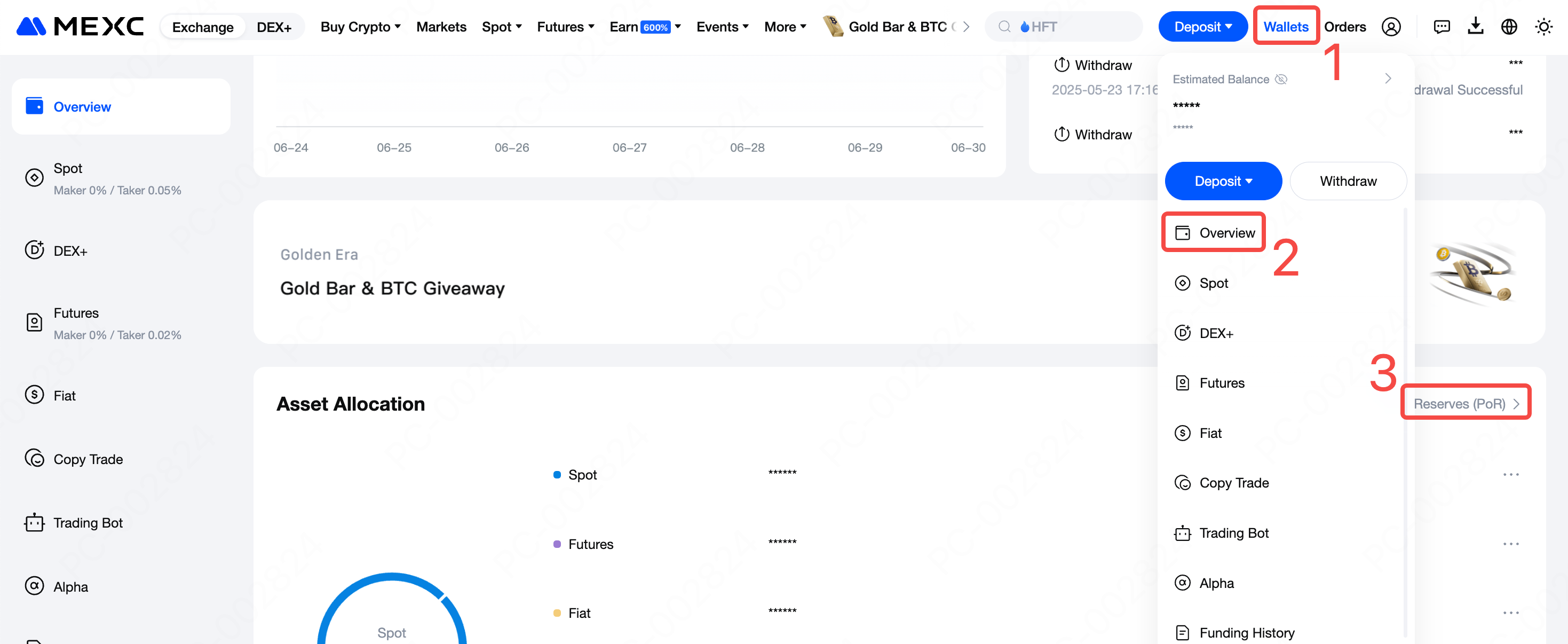
Click on Proof of Reserves (PoR) to enter the My Proof of Reserves page. Then click Details to open the corresponding pop-up window. Select Verify Now and follow the on-screen instructions to complete your personal proof of reserves verification.
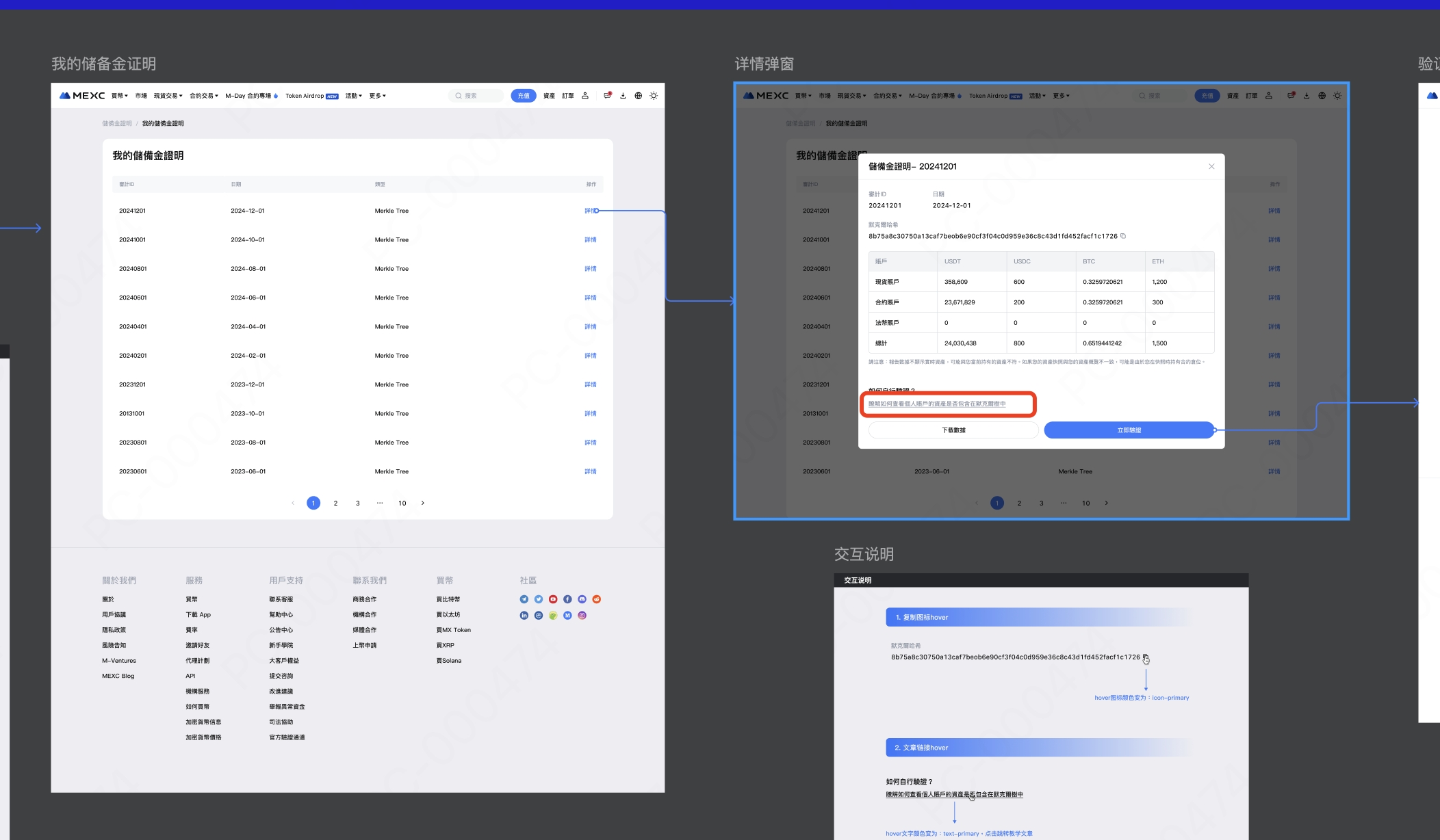
2. Using the Self-Verification Tool
MEXC has made its Merkle tree generation and verification source code publicly available on GitHub, allowing users with programming knowledge to independently verify their account status. Merkle tree verification involves large-scale user data computation and is typically implemented using big data tools and Java.
Note: The open-source Java code is fully accessible to users, with no hidden logic or withheld information. MEXC provides this open-source code specifically for advanced users and developers.
