How to Cancel a Withdrawal
If you've initiated a withdrawal on the MEXC platform and wish to cancel it, follow the steps below:
1) If your withdrawal request is still in its early stages, such as Pending Verification, Under Review, or Pending Processing, a Cancel Withdrawal button will appear on the withdrawal page. You can simply click it to cancel the action yourself.
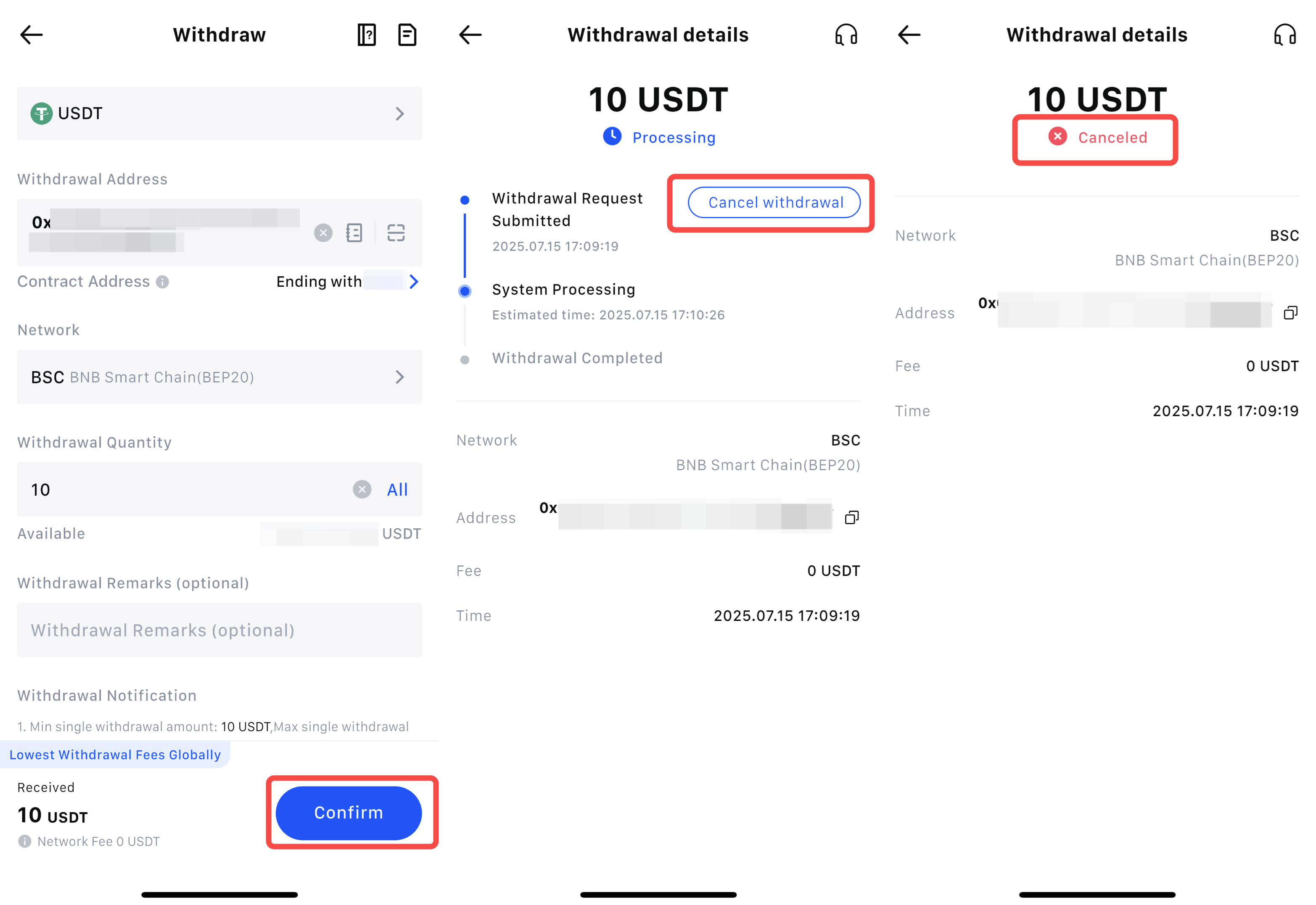
2) If your withdrawal status is Processing, it can no longer be canceled manually. In this case, you will need to contact Customer Service for assistance. Please note that successful cancellation is not guaranteed.
3) If your withdrawal status shows as Pending Blockchain Confirmation, Pending Block Confirmation, or Withdrawal Successful, it cannot be canceled. Due to the anonymity of blockchain addresses, we are unable to trace the recipient. In such cases, you may need to try contacting the owner of the destination address through other means to resolve the issue.
For a detailed explanation of the different withdrawal statuses and corresponding solutions, please refer to theWithdrawal Not Received article for more information.
