MEXC Exchange/Learn/Trading Guide/Futures/How to Customize Futures Preferences on MEXC: A Key Step to Boosting Trading Efficiency
How to Customize Futures Preferences on MEXC: A Key Step to Boosting Trading Efficiency
Related Articles

As the digital asset derivatives market continues to grow, perpetual futures trading has emerged as a key instrument for crypto investors, valued for its high leverage, strategic flexibility, and adaptability across market conditions. As a leading global digital asset exchange, MEXC not only provides robust liquidity and a comprehensive suite of Futures products, but also empowers users with customizable Futures trading preference settings, enabling a more tailored and efficient trading experience.
For traders who have missed an opportunity due to interface friction, operational delays, or accidental inputs, configuring futures trading preferences is a critical measure to reduce execution errors, streamline order management, and align platform behavior with individual trading strategies. This guide walks you through how to fine-tune your trading environment on MEXC, helping you unlock greater speed, precision, and control in every trade.
1. Why Configure Futures Trading Preferences? Unlock a Smarter, Safer, and More Efficient Trading Experience
In the world of futures trading, market conditions can shift within seconds, price swings that may lead to significant gains or losses in a flash. In such a fast-paced environment, having a customized set of trading preferences that aligns with your personal strategy is not just helpful, it's essential.
Configuring your Futures trading preferences on MEXC can significantly enhance execution efficiency, reduce the risk of operational errors, and help protect against liquidations. By pre-setting parameters such as position mode, margin mode, price protection, and flash trading, users can build a highly personalized trading environment that reflects their individual risk tolerance, trading style, and capital allocation strategy.
This is a critical first step for any trader aiming to operate at a more professional level.
1.1 Efficient Execution: Eliminate Repetitive Inputs and Trade Faster
For intraday or short-term traders, speed is critical. Every second counts. By enabling Flash Trading on MEXC, users can dramatically streamline the order process. Instead of repeatedly confirming price and direction, traders only need to input the order size, execution is completed instantly at market price with a single click. This feature can reduce order placement time by over 50%, significantly improving order-taking speed and responsiveness in fast-moving markets.
1.2 Risk Management: Stop-Loss and Price Protection to Build a Trading Firewall
For most futures traders, avoiding liquidation is a top priority. Enabling features like Advanced Take-Profit/Stop-Loss and Price Protection on MEXC adds a critical layer of safety to your trading strategy.
These tools allow the system to automatically monitor the spread between the market price and the fair price, helping prevent premature or erroneous stop orders during periods of high volatility. This is essential to reduce losses caused by slippage or price manipulation during sharp market moves.
For example, a trader once incurred a loss of approximately 3,000 USDT during a sudden BTC crash due to not having Price Protection enabled, triggering a stop-loss prematurely. After activating the feature, the same strategy successfully avoided a false trigger under similar conditions, preserving the trader's position and protecting profit potential.
*BTN-Start BTC Futures Trading&BTNURL=https://www.mexc.com/futures/BTC_USDT*
1.3 Intuitive Interface: Simplified Operations for Lowering the Barrier to Entry
For newer users, unfamiliar settings and a complex interface can lead to costly mistakes. MEXC's order confirmation pop-ups and order confirmation mechanisms allow beginners to clearly verify order details before execution. These features reduce user error, boost confidence, and create a smoother onboarding experience for first-time futures traders.
1.4 Systematic Risk Control: Designed for Active and Professional Traders
For professional traders and high-frequency arbitrageurs, futures preference settings offer system-level risk management tools such as isolated long and short positions, as well as hedge mode leverage configuration. These features enable the construction of structured, quantitative trading accounts and are essential for advanced strategy execution.
In summary, configuring your futures preferences is not an optional step. It is a fundamental setup that every futures trader should complete first. Whether you prioritize speed in short-term trades or seek stability in longer-term positions, the right preference settings on MEXC can significantly improve your execution, efficiency, and trading outcomes.
2. How to Set Futures Preferences on MEXC
2.1 Web Version
Go to the MEXC official website, click Futures Trading, then select USDT-M Futures or Coin-M Futures.
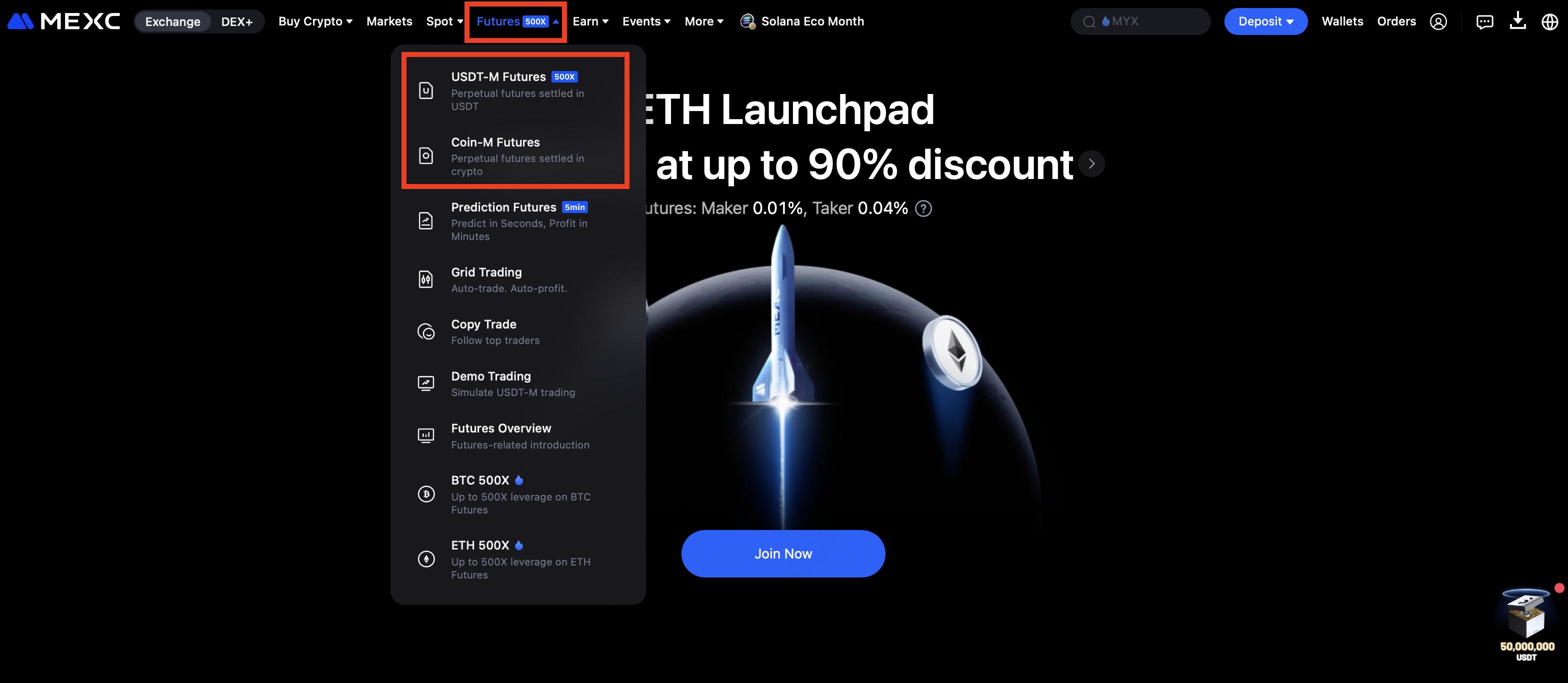
After entering the Futures trading page, click the settings icon in the top right corner.

After entering the preferences page, you can configure personalized features under the general settings, such as Position Mode, Leverage Mode, Price Protection, and Flash Trading.
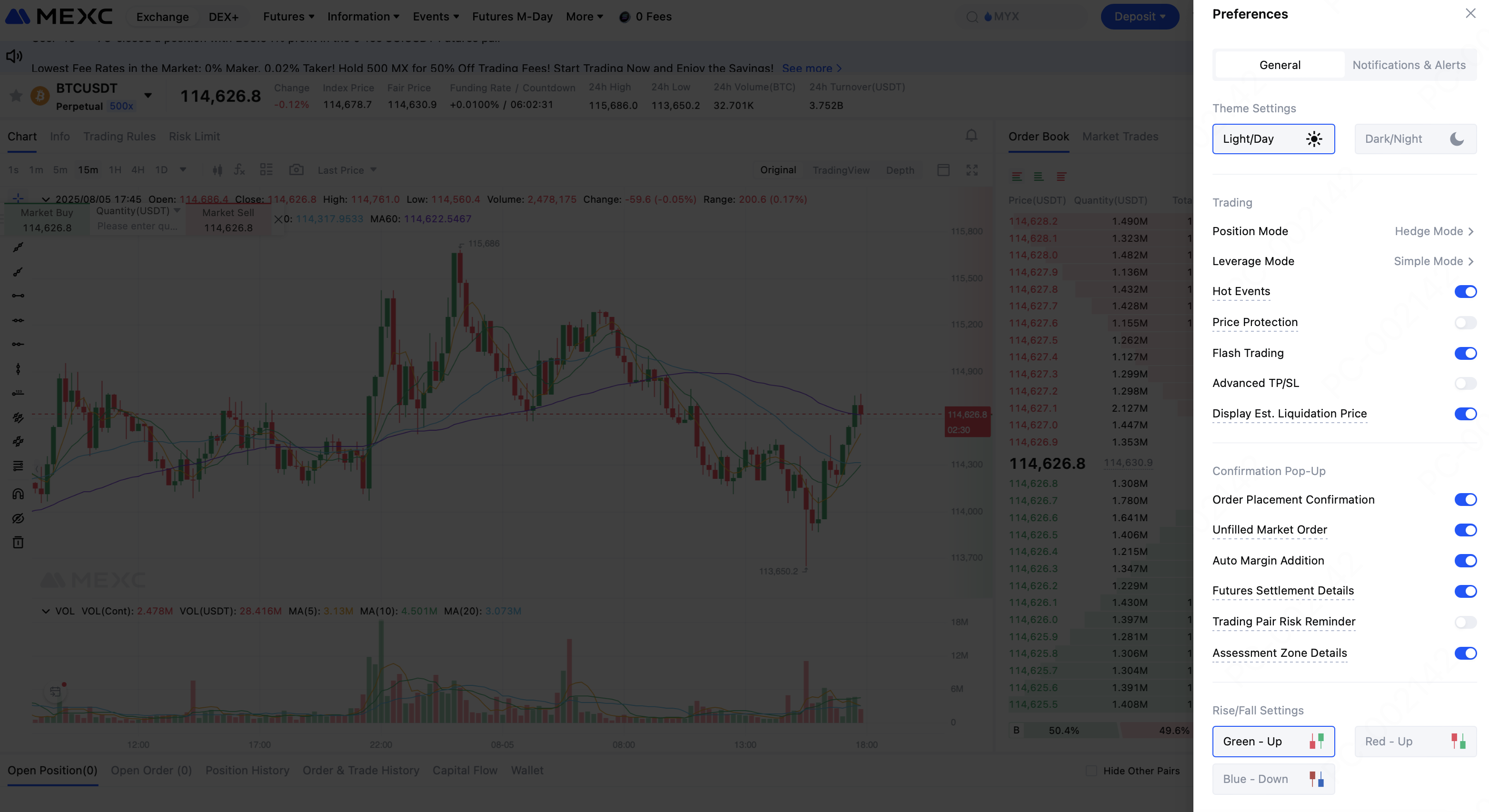
Setting | Description |
Position Mode | Choose between Hedge Mode and One-Way Mode. In Hedge Mode, you can hold both long and short positions under the same trading pair. In One-Way Mode, only one directional position is allowed per trading pair. |
Leverage Mode | Choose between Simple Mode and Advanced Mode. Simple Mode applies the same leverage and margin settings to both long and short positions, while Advanced Mode allows different leverage and margin settings for each direction. |
Price Protection | When enabled, if a Take-Profit or Stop-Loss (trigger order) reaches its trigger price but the difference between the latest price and fair price exceeds the threshold for that trading pair, the order will be rejected. Note: This only applies to new orders placed after the feature is turned on. |
Flash Trading | When enabled, you only need to enter the order quantity and click "Buy at Market" or "Sell at Market" to execute the order instantly. |
Advanced TP/SL | Allows you to customize Take-Profit and Stop-Loss levels to enhance risk control efficiency. |
Confirmation Pop-ups | Includes order placement, cancellation, partial fill notifications, and auto margin top-ups. Ideal for beginners or conservative traders. |
2.2 App Version
1) On the MEXC App homepage, tap Futures at the bottom.
2) Tap the ... icon next to the trading pair.
3) Select Preferences.
4) On the preferences page, you can configure Position Mode, Leverage Mode, Trading Section Position, Notifications, and Confirmations.
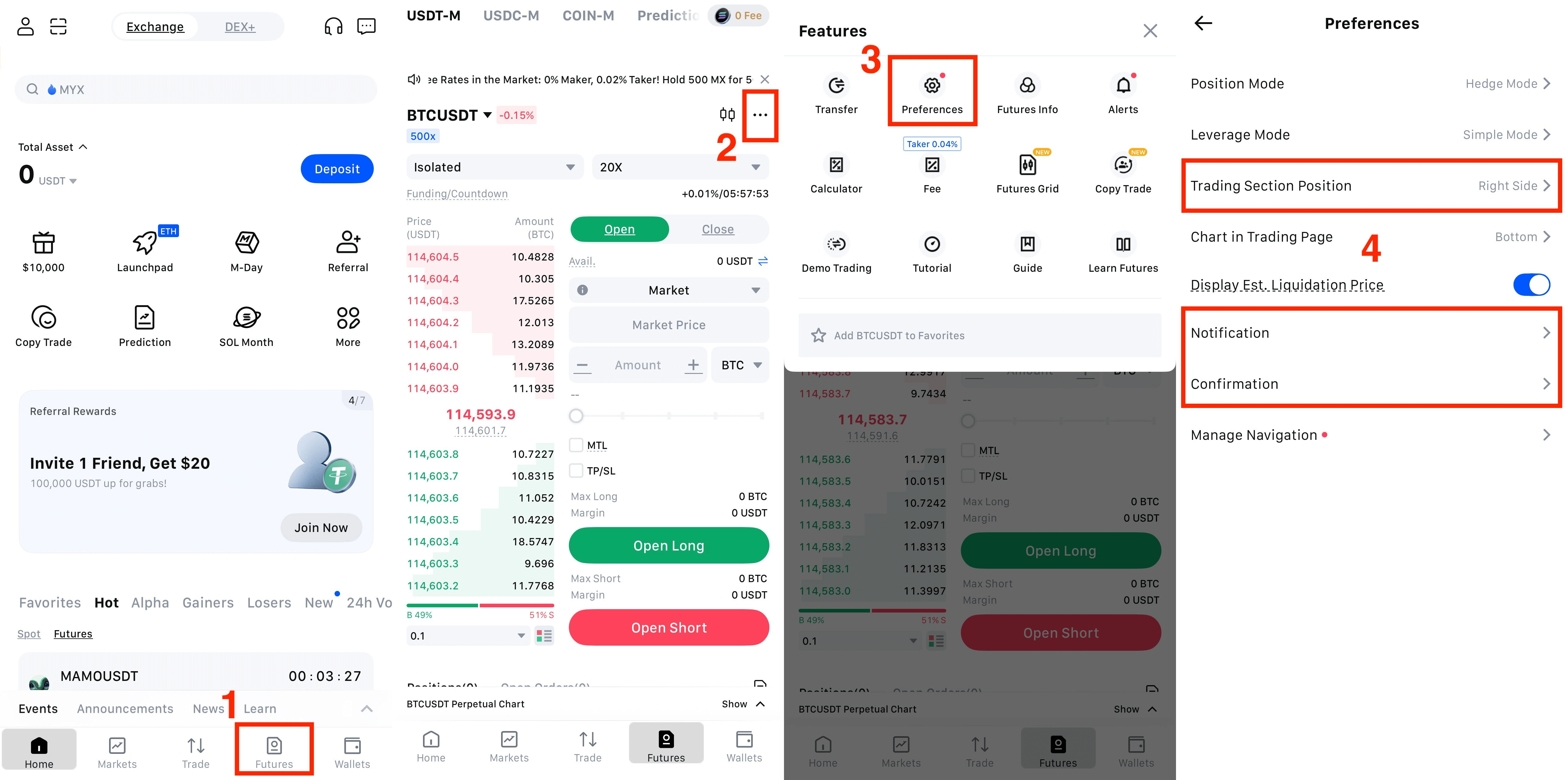
Note: Users can choose to place the trading section on the left or right side based on personal preference.
Notifications refer to alerts from the MEXC App. If enabled, users will receive notifications from the app; if disabled, no notifications will be received.
"Confirmations" include confirmation for order placement, confirmation for canceling all orders, confirmation for canceling a single order, price protection, and partial fill reminder for market orders. You can enable specific confirmations according to your needs.
3. Summary: Optimize Futures Preferences to Build Your Personalized Trading System
Futures trading is inherently challenging, but configuring your trading preferences effectively can help you establish control in a fast-moving market. Whether you're a short-term trader focused on speed or a long-term strategist prioritizing stability, customized settings significantly enhance both execution efficiency and risk management. From Flash Trading to Advanced TP/SL, and from Position Mode to leverage configuration, each setting plays a vital role in shaping a tailored trading framework.
Head to the MEXC Futures Preferences page and build your intelligent trading environment. Let preferences lay the foundation, and strategy drive your trading success.
*BTN-Start Trading Futures&BTNURL=https://www.mexc.com/futures/BTC_USDT*
Currently, MEXC is running a 0-Fee Fest event, an exclusive opportunity to trade 100 tokens with zero fees. This allows users to substantially reduce trading costs, achieving the goal of "save more, trade more, earn more." Through this limited-time event, traders can enjoy seamless low-cost execution, stay ahead of market trends, and capture fleeting opportunities with maximum efficiency. It's the ideal entry point for accelerating your journey toward asset growth.
Recommended Reading:
- Why Choose MEXC Futures? Gain deeper insight into the advantages and unique features of MEXC Futures to help you stay ahead in the market.
- How to Participate in M-Day Learn the step-by-step methods and tips for joining M-Day and don't miss out on over 70,000 USDT in daily Futures bonus airdrops.
- MEXC Futures Trading Tutorial (App) Understand the full process of trading Futures on the app and get started with ease.
Disclaimer: This material does not constitute advice on investments, taxes, legal matters, finance, accounting, consulting, or any other related services, nor is it a recommendation to buy, sell, or hold any assets. MEXC Learn provides information for reference only and does not constitute investment advice. Please ensure you fully understand the risks involved and invest cautiously. All investment decisions and outcomes are the sole responsibility of the user.