What is a P2P order receipt?
A P2P order receipt is an official summary of a completed trade. It serves as verifiable proof of the transaction and includes key details such as:
- Buyer and seller names
- Order ID and timestamps
- Crypto asset, amount, and price
- Payment method used
- Order status (e.g. Completed)
This document can be downloaded in PNG format and is often used to resolve disputes, verify transfers, or maintain personal trading records.
Having access to this document is especially useful for tracking your trading activity, resolving disputes, verifying payments, or providing evidence in case of counterparty issues. For merchants and frequent traders, it's also a helpful record-keeping tool for accounting or reporting purposes.
When can I download a receipt?
Receipts are only available for successfully completed orders. If the order is still pending, cancelled, or currently under appeal, the receipt will not be available for download. You'll only be able to access it once the order status is officially marked as Completed in the system.
How to Download a P2P Receipt on MEXC
On the App
1. Go to the P2P trading page
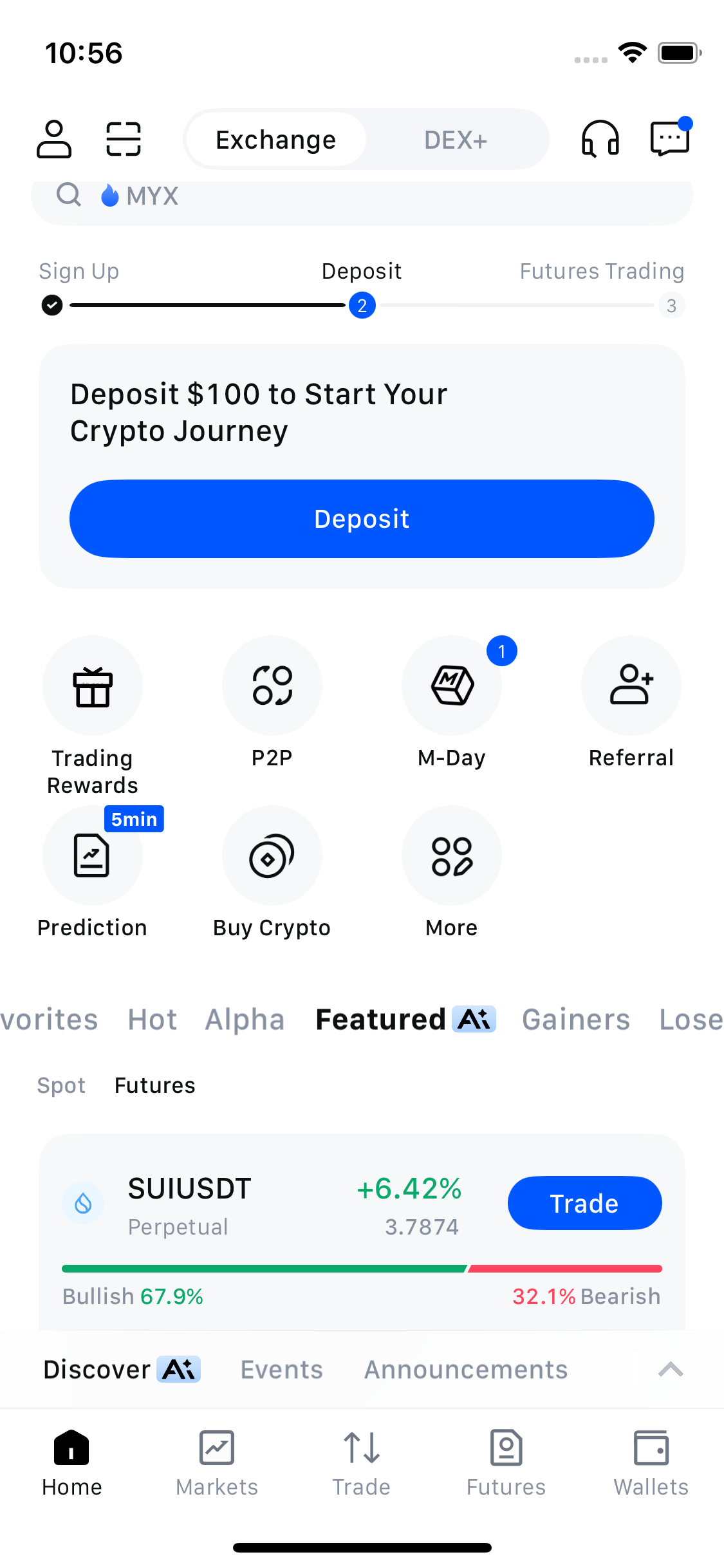
2. Tap Orders in the bottom menu
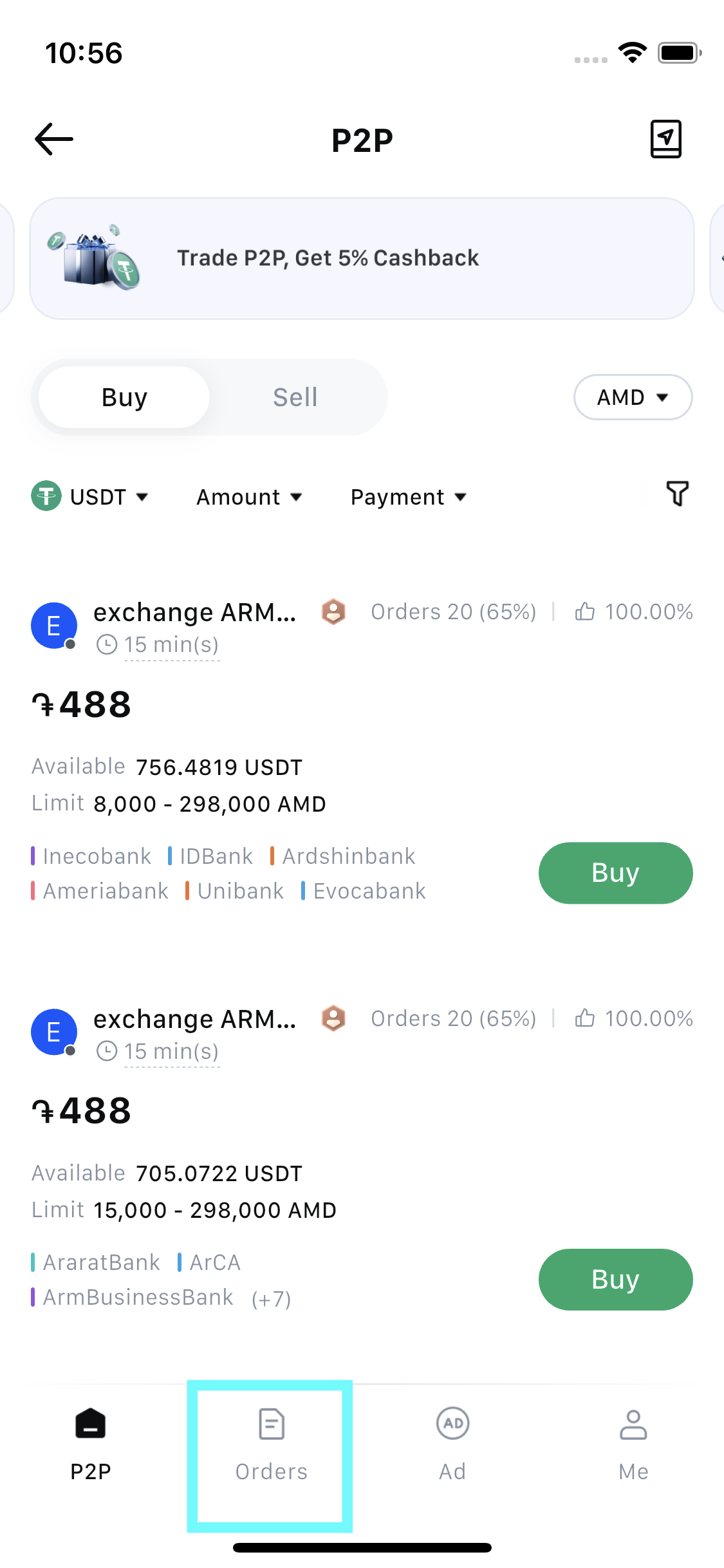
3. Select "Completed" orders
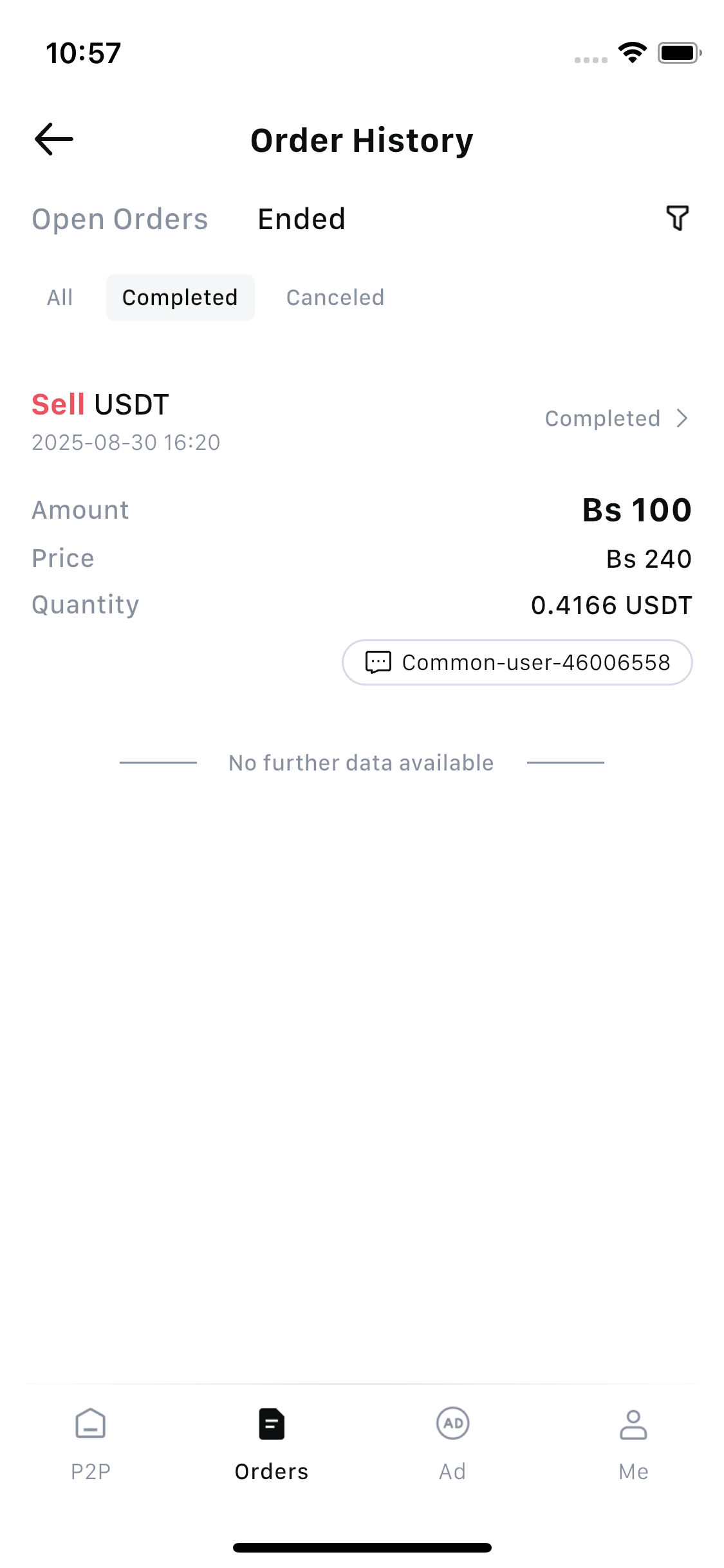
4. Find the order and tap to view the details. Scroll down and tap Download Receipt
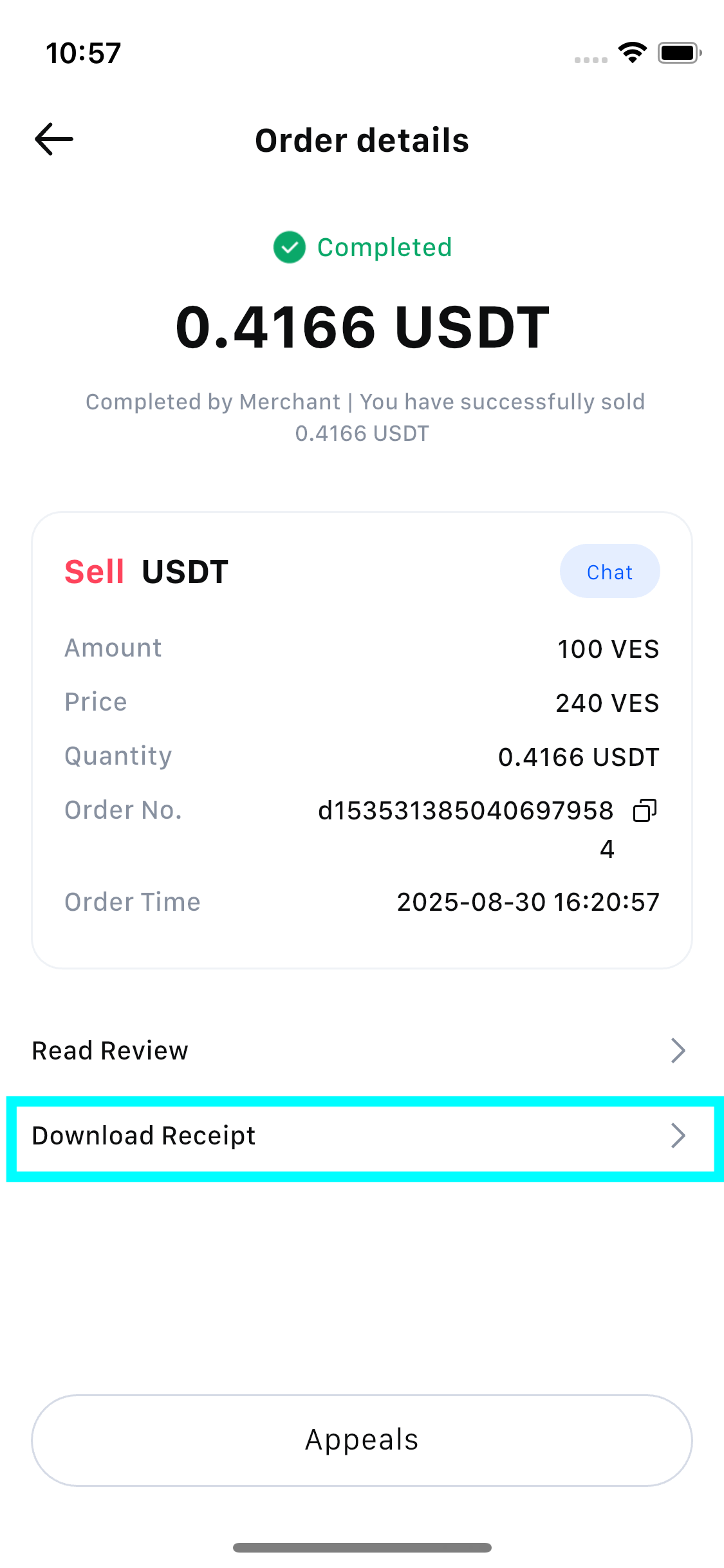
5. Save or share the PNG as needed
The receipt will include all relevant details and is formatted for easy sharing or printing.
On the Website
1. Log in to your MEXC account
2. Go to the P2P Trading section
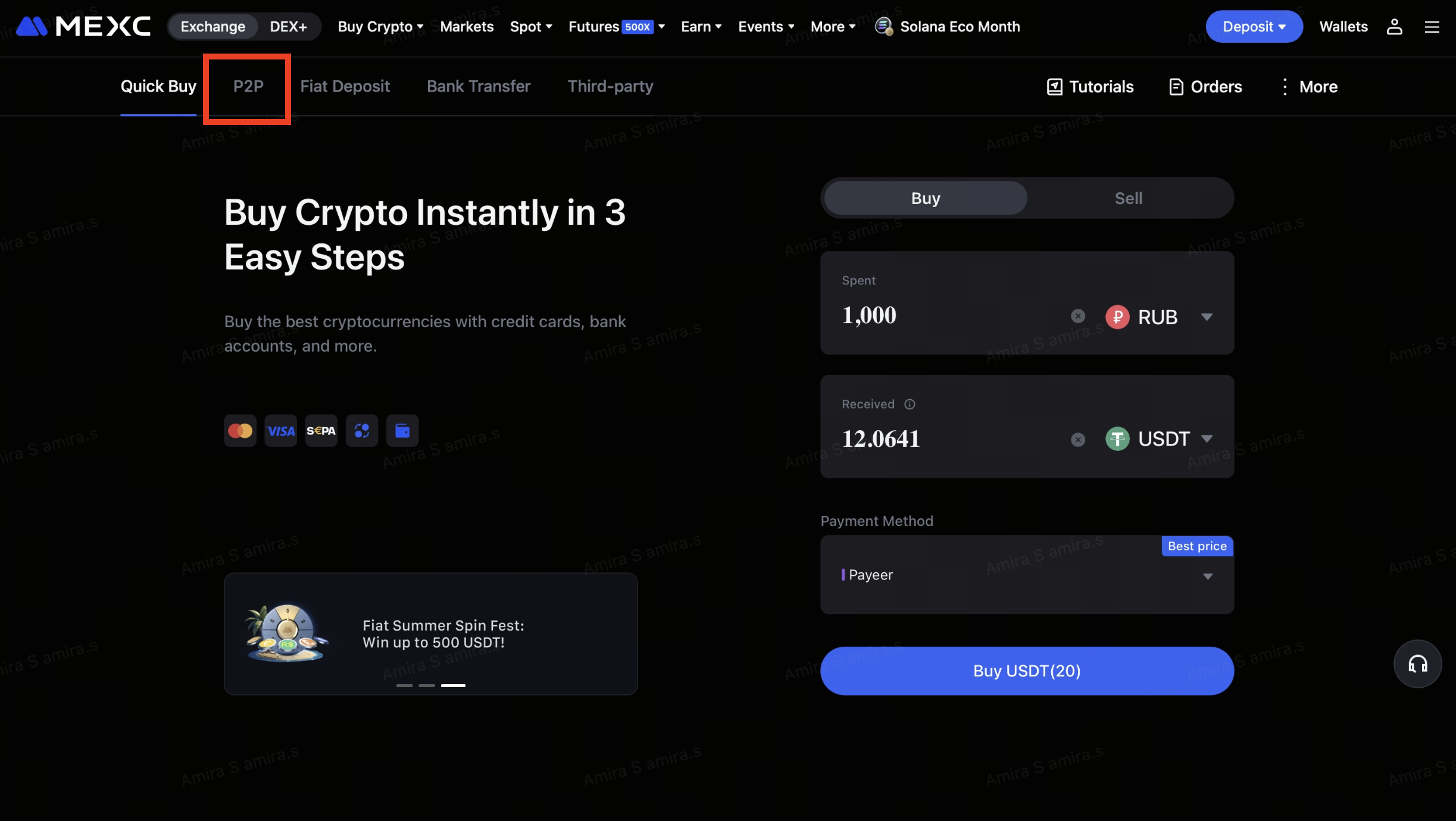
3. Click on Orders
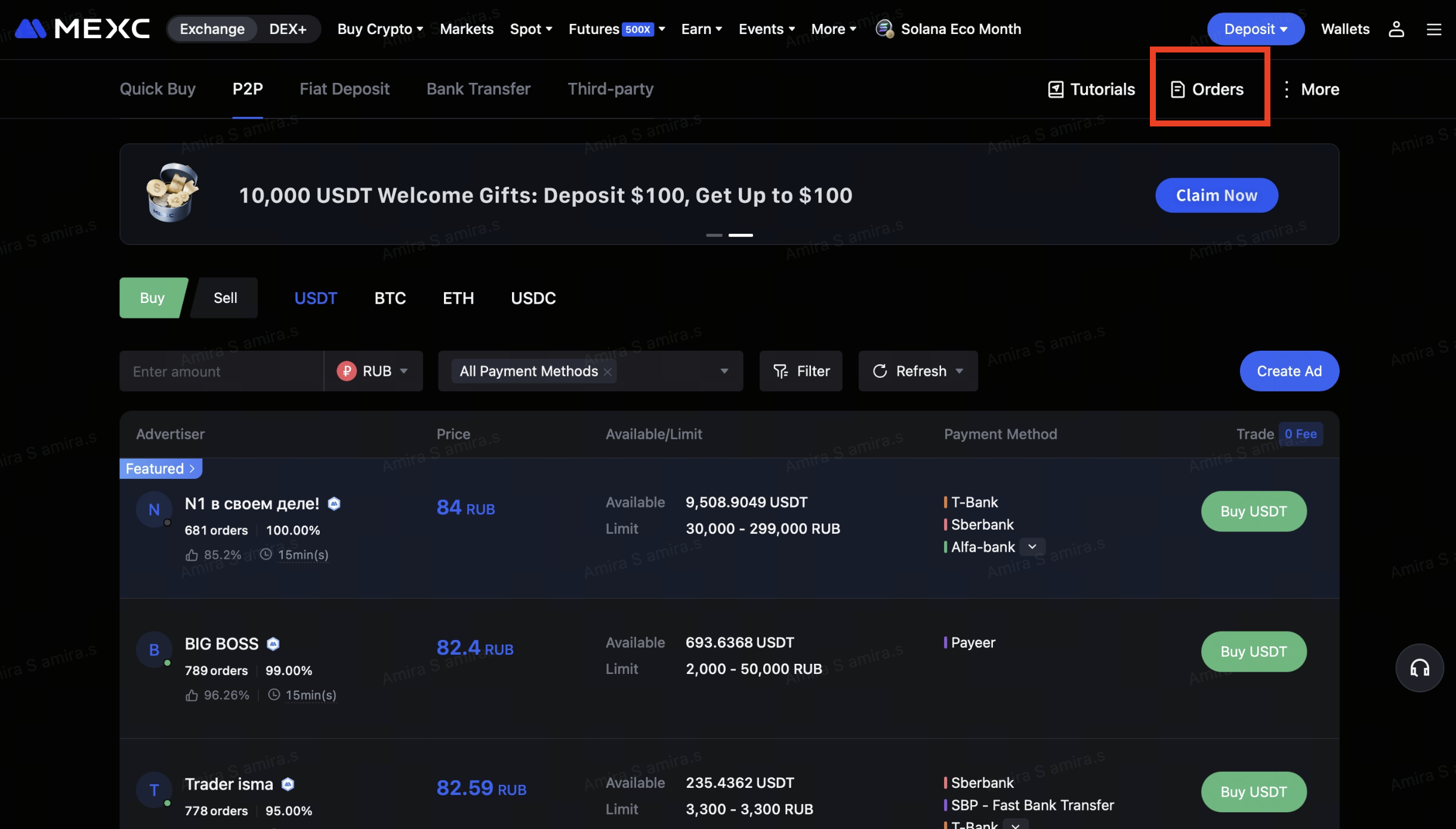
4. Click the Status dropdown and select "Completed" to make sure only finalized trades are shown. You can also filter by date, crypto, or counterparty to locate a specific transaction more quickly.

5. Locate the completed trade, then click the downward-pointing arrow (download) icon to download the receipt
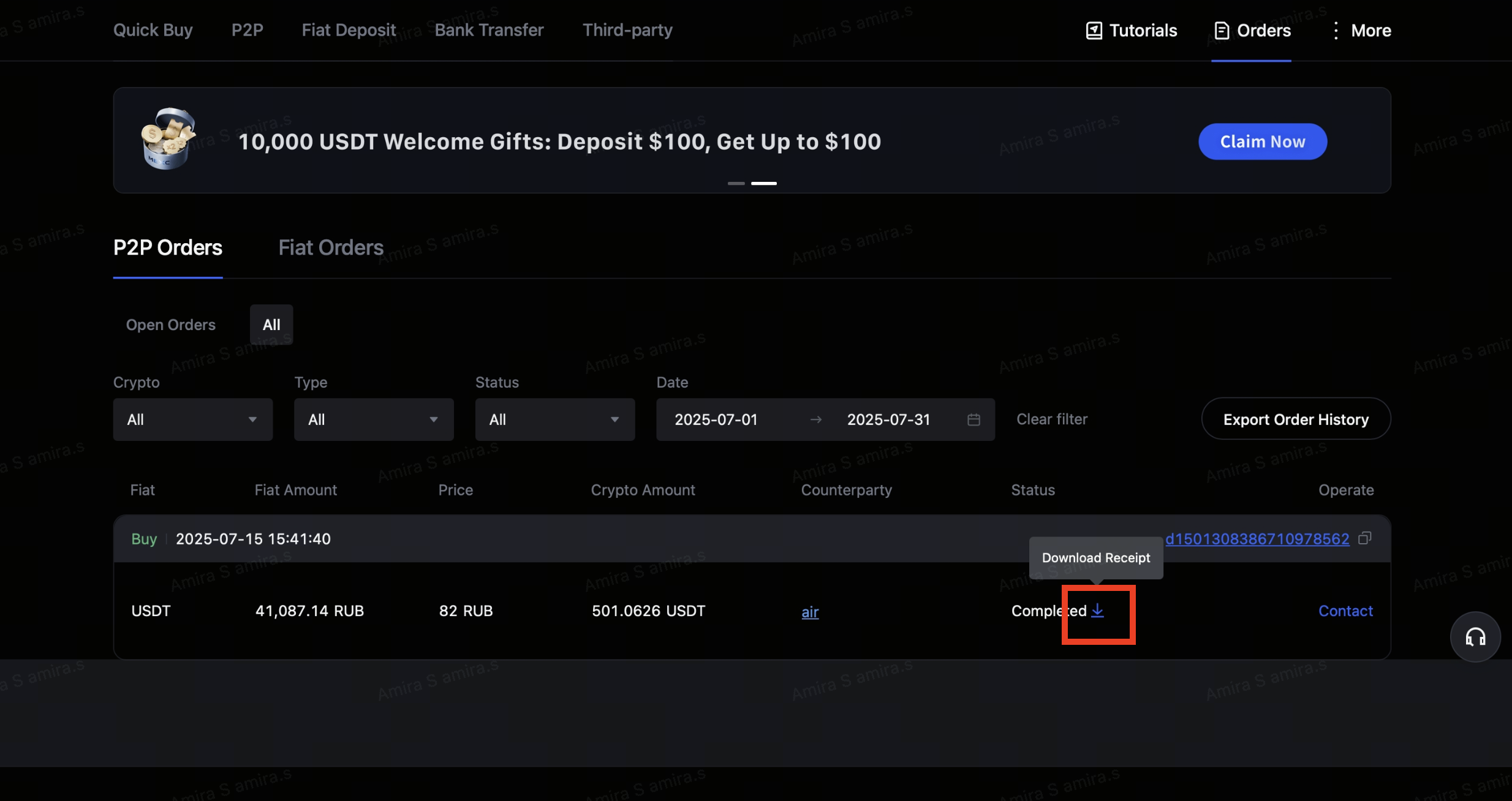
6. The file will be saved to your browser's default download folder