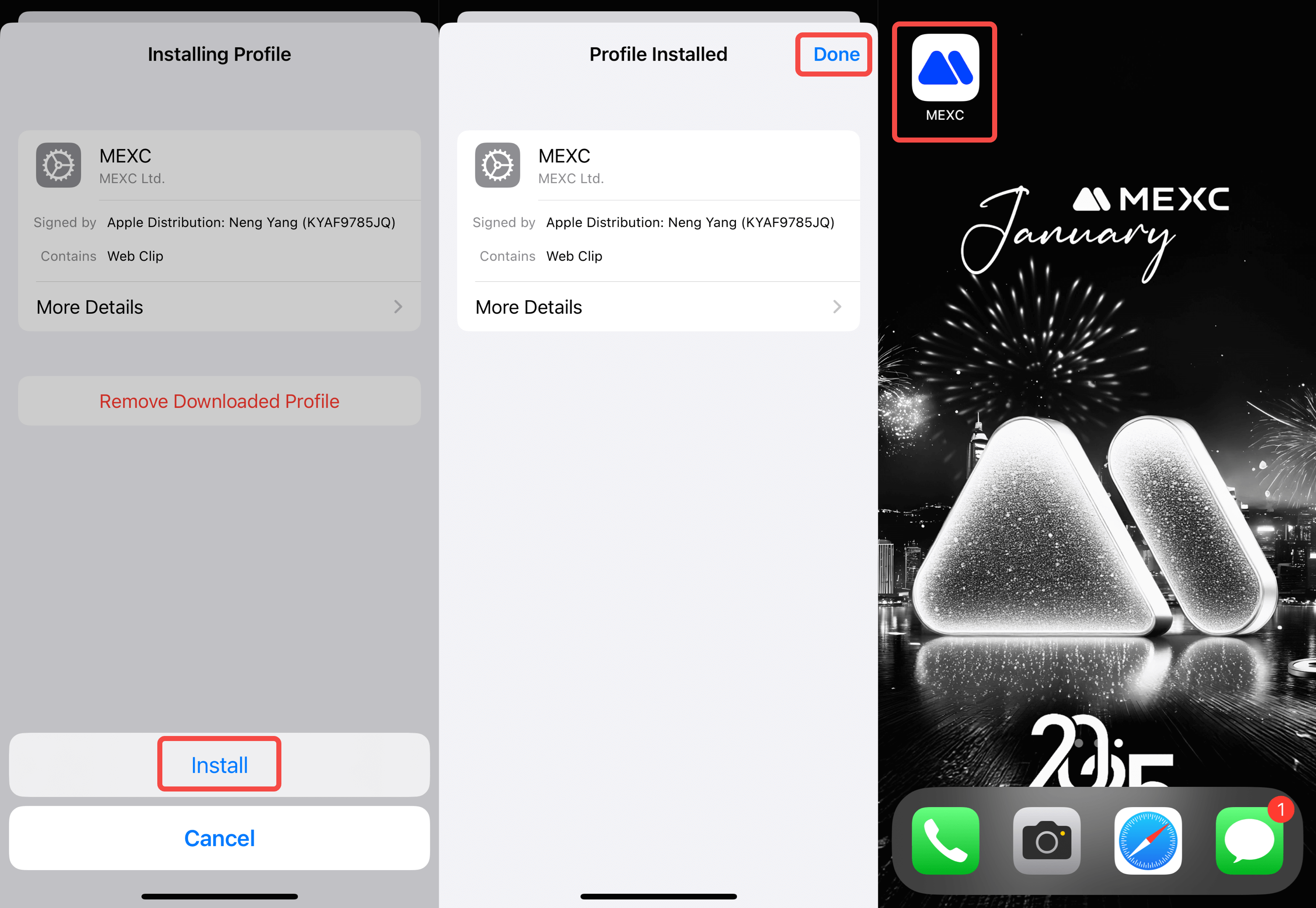1. What is a Lite App?
A Lite App generally refers to a simplified version of an application. Compared with the standard version, it offers fewer features and requires lower device resources, aiming to optimize performance, save storage space, or meet the needs of users with limited budgets.
2. How to Install the MEXC Lite App
1) Copy the MEXC configuration profile link and open it in the Safari browser on your phone. Tap Go to access the download page.
2) Choose Allow to download the MEXC Lite App to your device.
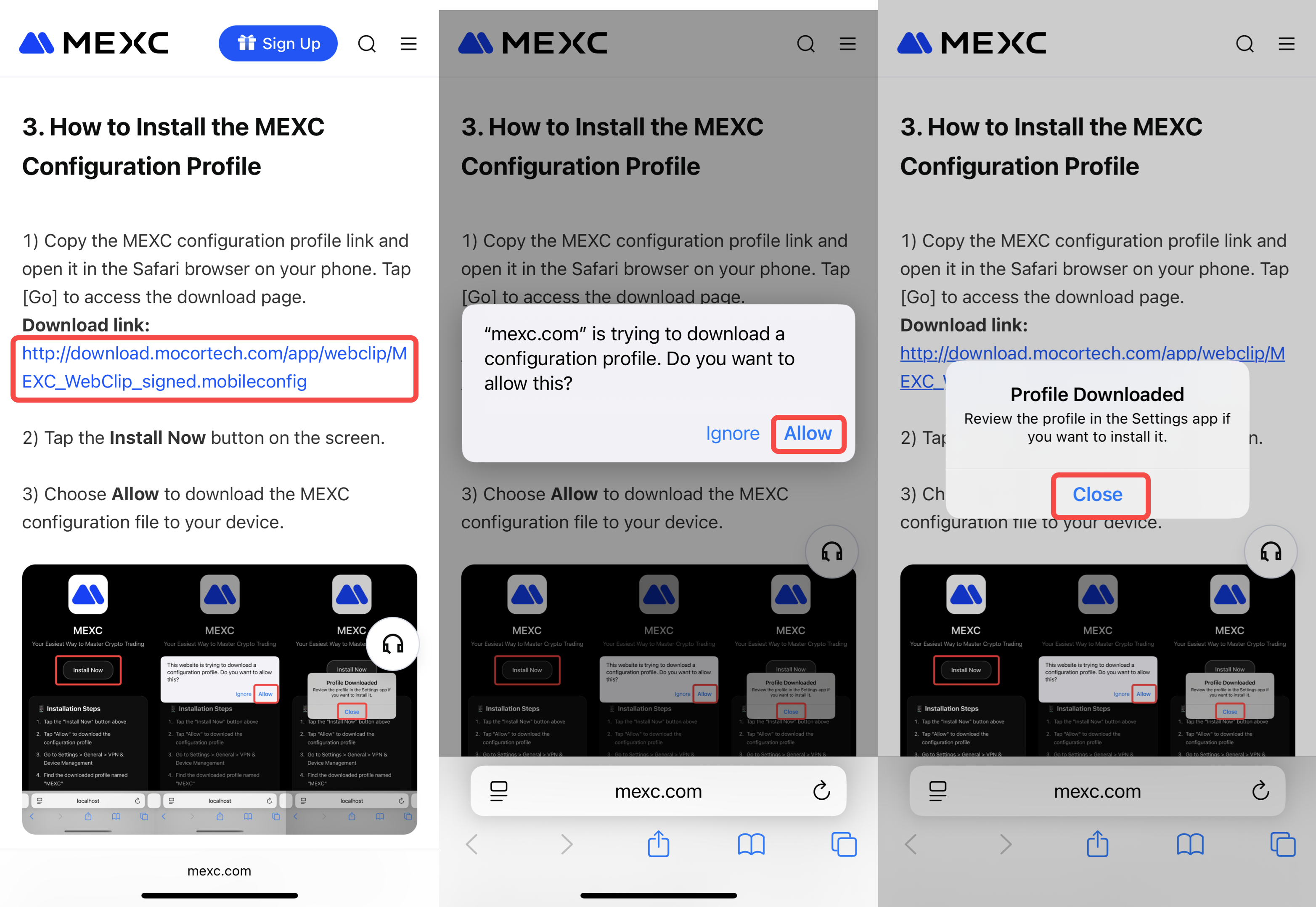
3) On your phone, go to Settings → General → VPN & Device Management.
4) Under Configuration Profile, locate MEXC.
5) Tap to open it and select Install, then follow the prompts to complete installation.
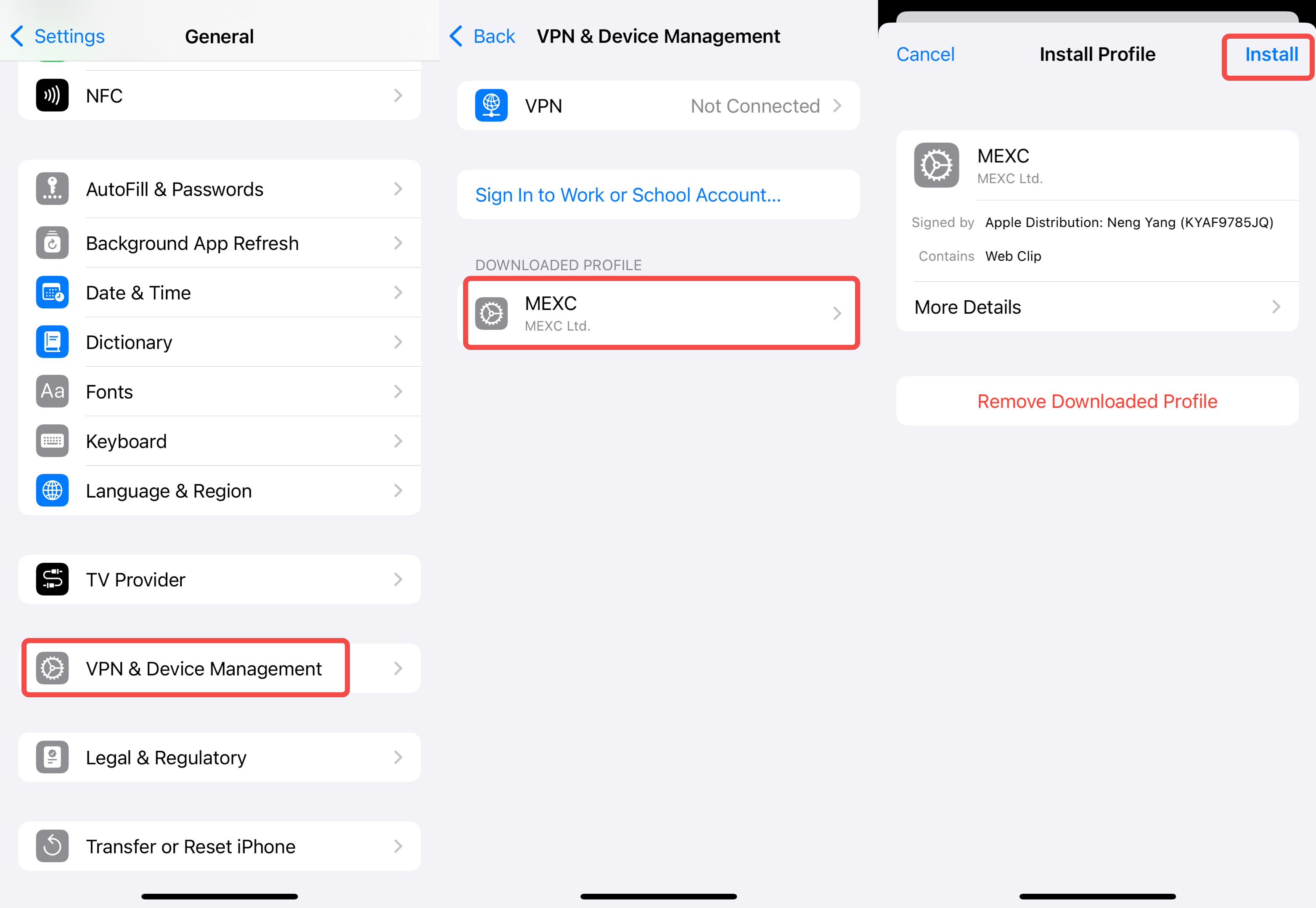
6) Return to your home screen where you should see the icon. Tap it to access MEXC.